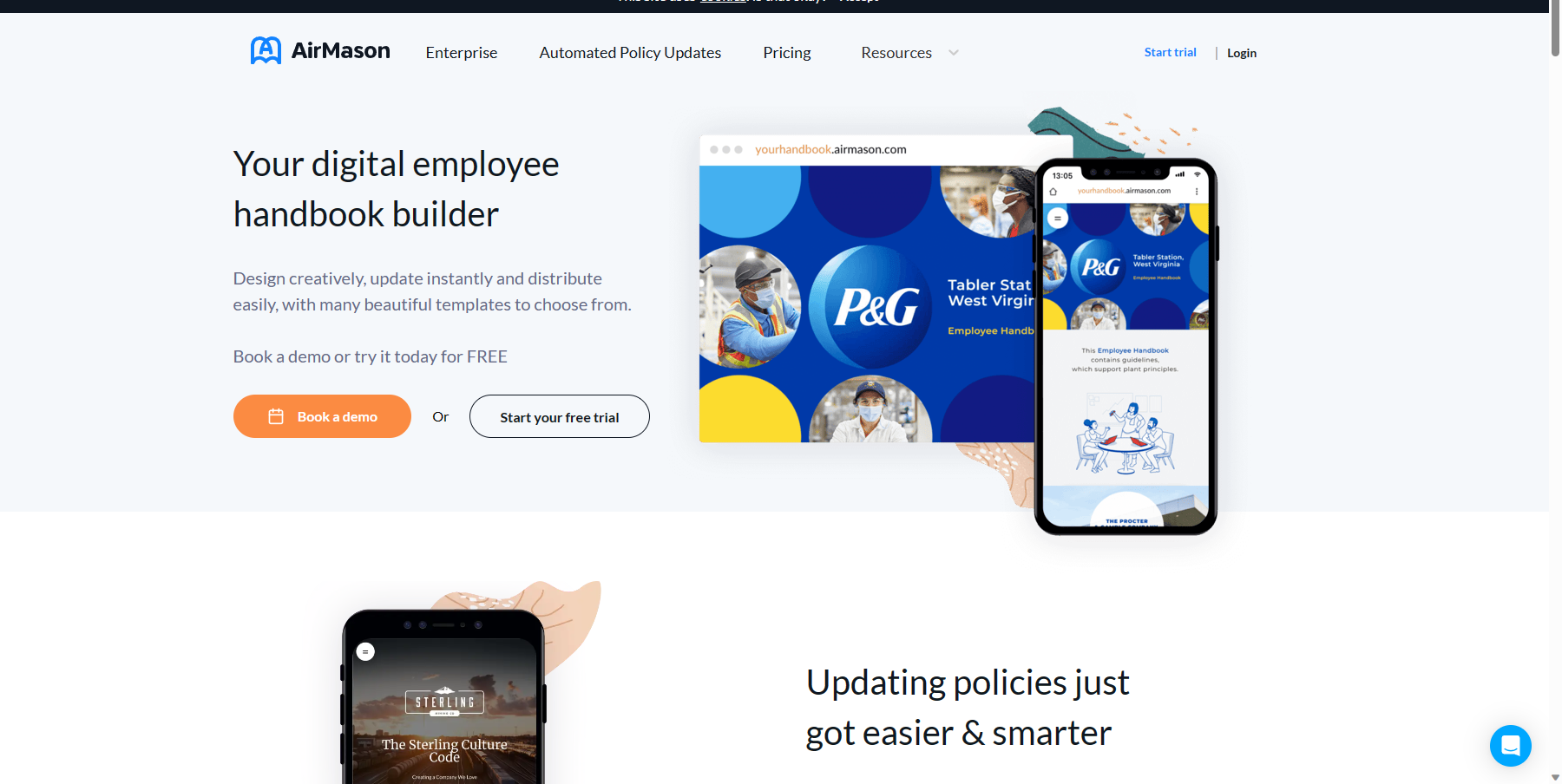
Key Takeaway:
- Airmason’s Employee Handbook Software is a powerful tool that can help streamline compliance processes by automating employee onboarding, simplifying compliance tracking, and tracking employee compliance with ease.
- Create a customized employee handbook with Airmason to ensure that your employees have access to all the information they need about company policies and procedures. You can also add new policies and documents with ease. Check out some best practices for creating an effective and compliant digital employee handbook.
- With Airmason, you can create onboarding tasks quickly and efficiently, and send onboarding emails to new employees. Set up automated reminders to keep you on track and track employee compliance with ease using Airmason.
Understand the basics of Airmason’s Employee Handbook Software
Understanding the basics of Airmason’s Employee Handbook Software is essential to streamline employee compliance. This software helps organizations create, distribute, and manage digital employee handbooks with ease. It is a cloud-based solution that eliminates the need for paper-based handbooks.
When you use Airmason’s Employee Handbook Software, it utilizes pre-built templates to create a high-quality handbook that meets all necessary compliance requirements. You can customize each section as needed and incorporate images or links easily in the platform. The software also allows for easy updating of content based on changes in regulations or company policies.
Another reason behind the working of Airmason’s Employee Handbook Software is its accessibility from anywhere at any time. Employees can access the handbook digitally, making it more convenient, user-friendly, and efficient than traditional printed material.
To understand the basics of Airmason’s Employee Handbook Software even further, it’s important to note that it has an analytics feature that tracks employee engagement with the handbook. This feature provides valuable insights on which sections are being read most often and which ones may need additional attention.
If you’re planning to use Airmason’s Employee Handbook Software, here are some suggestions:
- Firstly, plan out your layout before creating a handbook.
- Secondly, make sure to involve HR professionals in crafting policy sections such as safety protocols or vacation policies.
- Lastly, include interactive elements like quizzes or surveys to encourage employee engagement with the handbook.
Looking ahead into the next segment ‘Benefits: How Airmason can help streamline compliance’, I cannot wait to explore how this software makes regulatory compliance an effortless process!
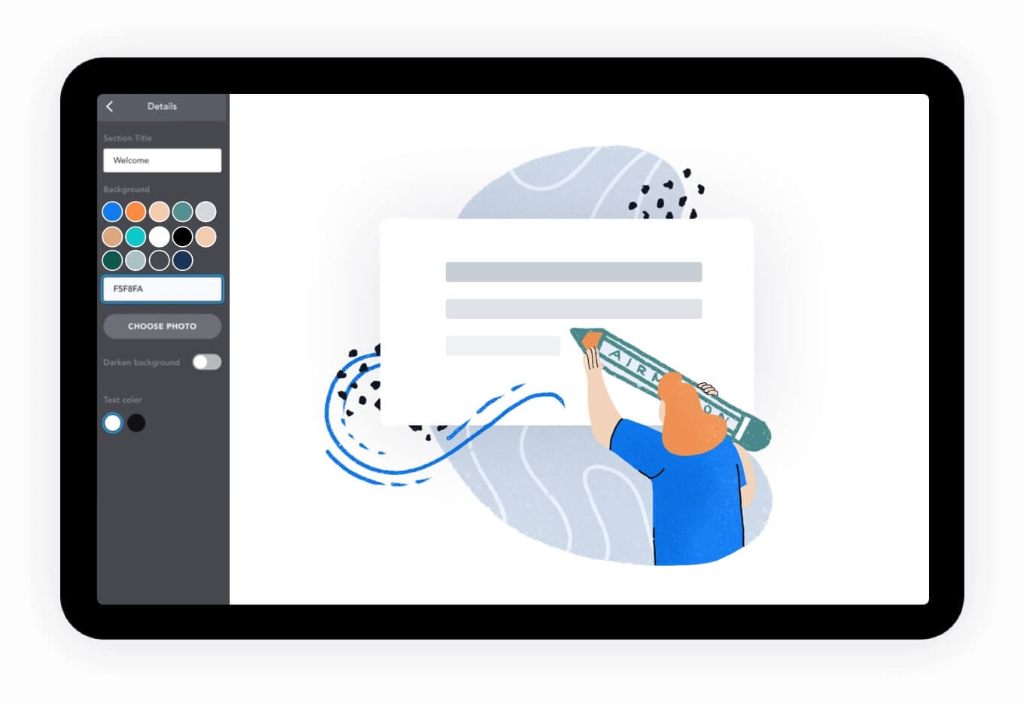
Benefits: How Airmason can help streamline compliance
As a compliance officer, I know how tedious and time-consuming it can be to stay on top of the ever-changing regulatory landscape. That’s why I’m excited to share with you the benefits of using Airmason’s employee handbook software to streamline your compliance process.
In this section, we’ll explore two key ways Airmason can help: automating your employee onboarding process and simplifying compliance tracking. By leveraging Airmason’s powerful features, you can save time and reduce risk, all while maintaining your organization’s compliance standards. Let’s take a closer look.
Automate your employee onboarding process with Airmason
Automating the employee onboarding process can streamline the hiring process and free up time for HR professionals. Airmason is a software that aims to do precisely that automate your employee onboarding process. Here are six points that explain how Airmason can help you achieve this.
- Airmason allows for document consolidation by digitizing all onboarding documents, including training manuals and paperwork, into a neat and organized format. Learn how it can benefit education and health services companies.
- It helps one to create personalized welcome plans for each new hire, which can be designed using customizable templates or simply creating one’s own content from scratch.
- The software enables remote onboarding, allowing companies with virtual teams to onboard new hires without in-person contact.
- Built-in tracking tools ensure that new hires complete all necessary tasks and receive feedback on their progress throughout the onboarding period.
- Airmason also provides analytics tools that offer insights into how employees are performing in their roles after completing the initial stage of training.
- Finally, Airmason also ensures compliance with organizational policies and regulations set by regulatory authorities such as OSHA, IRS, EEOC & DOL.
Imagine being able to use automated software such as Airmason to decrease workload burden from human resource employees while ensuring that all new employee documentation is submitted efficiently while being compliant with regulatory requirements! I remember a time when I first joined an organization where I had to read through swaths of documentation manually and drag around a hard copy of the policy manual for reference at any point during my early days as an employee when things were still ambiguous in my head.
Introducing me-time – Take a break from scrutiny when focusing on tasks during compliance tracking with Airmason!
Simplify compliance tracking with Airmason
Simplify compliance tracking with Airmason by utilizing its efficient employee handbook software. This tool works wonders in streamlining the compliance process of any organization.
With Airmason, businesses can easily monitor and regulate their policies, ensuring compliance with legal and company regulations. Documents and guidelines are provided in a centralized space for easy access for everyone who needs them.
Airmason’s software caters to all industries that need to comply with different regulatory frameworks. Its customizable features allow companies to tailor-fit compliance tracking according to their unique requirements.
What sets this tool apart is how it offers various employee communication features such as push notifications and instant messaging. This includes delivering timely updates regarding regulation changes or informing staff that they’ve read/acknowledged certain policies from the handbook.
Airmason’s Employee Handbook Software has helped notable companies like Salesforce, Coca-Cola European Partners, Shopify Plus, and others simplify their compliance processes.
Now that we know how efficient Airmason’s Employee Handbook Software is in simplifying compliance tracking, stay tuned for our witty guide on ‘Setting up: How to get started with Airmason’s Employee Handbook Software’.

Setting up: How to get started with Airmason’s Employee Handbook Software
Looking to streamline your compliance processes with the help of Airmason s Employee Handbook Software? In this part of the article, we ll dive in and show you how to set up the software so you can get started without any confusion. The first sub-section will cover how to create a customized employee handbook that perfectly fits your company s needs. Additionally, we will show you how to add new policies and documents with ease, so your employees can always stay up to date with the latest rules and regulations. By the end of this section, you ll be ready to get started with Airmason and enjoy the benefits that come with it.
Create a customized employee handbook with Airmason
Creating a customized employee handbook with Airmason has never been easier! With this cutting-edge software, you can ensure that your company’s compliance process is streamlined and efficient.
To get started, simply follow these four steps:
- First, create an account on the Airmason website.
- Second, choose a template that suits your company culture and requirements. With AirMason’s Employee Handbook software, you can streamline your compliance process by building the best employee handbooks with AirMason.
- Third, customize the template as per your organization’s specific policies and procedures.
- Finally, publish the handbook and share it with your employees.
So how exactly does Airmason s employee handbook software streamline your compliance process? Well, it offers valuable features such as analytics to help track when employees have viewed and acknowledged policies within the handbook. This assures you that everyone is aware of the policies and guidelines.
As a first-person call-to-action, don’t miss out on how creating an employee handbook with Airmason can revolutionize your HR documentation dissemination game plan! You want to ensure transparency in communication while safeguarding company policy; thus Airmason is an essential component for success.
Next up in our journey with Airmason – Add new policies and documents with ease – because let s be real – who types stuff nowadays?

Add new policies and documents with ease
Adding new policies and documents with ease is a breeze with Airmason’s Employee Handbook Software. As you work on updating policies or creating new ones, you can quickly add them to the software for easy access by your employees. This feature is essential for keeping your compliance process streamlined and up-to-date.
Here is a 6-Step Guide to help you with adding new policies and documents:
- Start by logging in to your Airmason account.
- Click on the ‘Policies’ tab.
- Choose ‘create policy’ or select an existing policy that needs updating.
- Add the required information, including document type, title, summary, and content.
- Save changes before publishing.
- Once published, notify all employees so they can review it.
Looking for ways to streamline your compliance process for employee handbooks in leisure and hospitality? Consider using Airmason’s employee handbook software for a more efficient solution.
With Airmason’s Employee Handbook Software, you’re not limited to only adding text-based policies. You can also upload images, videos, audio recordings and even embed URLs of external resources such as industry standards or regulations! The possibilities are endless and cater to businesses of all sizes and types that need comprehensive protection against legal liability.
In one instance we heard from a business owner who found it challenging to implement so many different kinds of policies without missing anything essential while keeping track of their employees compliance rates. After implementing Airmason’s Employee Handbook Software with its “Add new policies and documents” functionality, he was able to create customized checklists tied into his company’s workflow protocols for reviewing employee performance reviews & tracking progress over time.
“By using Airmason’s Handbook Software I successfully automated my compliance system saving me countless hours each month for more strategic thinking as a leader,” he said.
Employee Onboarding: How can I make this process more efficient? Well get ready because in the next paragraph we will dive deep into how Airmason can assist you with streamlining the onboarding process like no other!
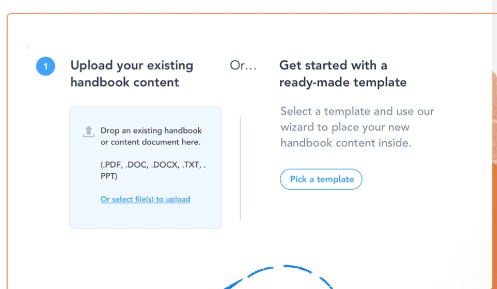
Employee Onboarding: How Airmason can assist with the onboarding process
As a HR manager, I know how tedious and time-consuming the task of onboarding can be. Thankfully, with Airmason’s employee handbook software, you can automate your compliance process and streamline your workflow. Today, we will dive into how Airmason can assist with the onboarding process. First, we will explore how to create onboarding tasks quickly and efficiently, so you can ensure that no crucial steps are missed. Then, we will discuss how to send onboarding emails to new employees with Airmason, so you can provide all the necessary information in one convenient place. So, let’s get started!
Create onboarding tasks quickly and efficiently
Creating onboarding tasks quickly and efficiently is a must for any business that wants to streamline their onboarding process. Here are six points to consider when creating these tasks:
- Make a list of all the necessary steps in the onboarding process.
- Prioritize the most important and time-sensitive tasks.
- Assign each task to specific team members or departments.
- Use software tools to automate repetitive tasks like data entry.
- Set clear deadlines for each task and track progress regularly.
- Continuously review and optimize your onboarding process for maximum efficiency.
Now, let’s dive into why creating onboarding tasks quickly and efficiently is so important. For starters, it sets the tone for new employees’ first impression of your company. A smooth, organized onboarding experience demonstrates that you value their time and professionalism, which can go a long way in building trust and loyalty.
In addition, an efficient onboarding process saves time and money for your HR team by reducing administrative tasks, minimizing errors and rework, and ensuring compliance with legal requirements. So how can you create onboarding tasks quickly and efficiently? Here are some suggestions:
- Standardize your process: create templates, checklists or workflows that can be replicated across different roles or teams.
- Eliminate manual work: use software tools like Airmason’s Employee Handbook Software to automate document management or email communications.
- Leverage technology: consider using online training modules, digital forms or video conferencing platforms to engage new hires remotely.
- Solicit feedback: ask new hires about their experience with your onboarding program, identify areas of improvement, and implement changes accordingly.
With Airmason’s employee handbook software, you can streamline your compliance process and make it easier for your company to stay agile.
With these tips in mind, you’ll be able to design an effective onboarding process that benefits both your new employees and HR team alike. Now that we’ve learned how to create efficient onboarding tasks let’s continue improving our employee experience by learning how to send engaging emails using Airmason.
Send onboarding emails to new employees with Airmason
Looking for an effective way to welcome and onboard new employees? Sending onboarding emails with Airmason can make the process simple and streamlined.
Here’s a 5-step guide on how to send onboarding emails to new employees with Airmason:
- Sign up for Airmason’s employee handbook software.
- Customize your email templates to include important information such as the company’s mission, values, and policies. Utilizing employee handbooks for hospital companies can greatly assist in streamlining your compliance process.
- Upload your new employee s email addresses into the software.
- Schedule the emails to send at specific intervals, ensuring that each new employee receives all necessary information in a timely manner. Learn about the benefits of using AirMason’s employee handbook software to streamline your compliance process.
- Monitor email engagement rates and make adjustments as needed.
But what makes sending onboarding emails with Airmason so beneficial? For one, it saves time and eliminates confusion by providing all necessary information in one convenient location. It also ensures consistency in messaging across all employees, reducing the likelihood of misunderstandings or misinformation.
Some additional suggestions to make onboarding emails even more effective:
- Use a friendly yet professional tone throughout each email.
- Include visuals such as photos or videos to break up dense text and capture interest.
- Provide links for further reading or resources where applicable.
Ready for more ways Airmason can assist with employee onboarding? Keep reading – coming up next is Compliance Tracking: How Airmason can help you track employee compliance like a pro.
Compliance Tracking: How Airmason can help you track employee compliance
When it comes to managing employee compliance, there’s no such thing as too many tools in your arsenal. That’s where Airmason comes in. Airmason has created an employee handbook software that simplifies the compliance tracking process. In this section, I’m going to show you how Airmason can help you track employee compliance in two powerful ways.
- First, we’ll explore how you can set up automated reminders to keep you on track.
- Then, we’ll dive into how Airmason makes tracking employee compliance an absolute breeze.
With Airmason, you’ll be able to stay on top of employee compliance and have total peace of mind with every audit.
Set up automated reminders to keep you on track
To ensure that employee compliance is maintained consistently within an organization, Airmason provides a range of tools to monitor and track the progress of employees. One way in which Airmason helps users stay on top of compliance tracking is through automated reminders. Here’s how it works:
- Identify key compliance requirements: The first step to setting up automated reminders is identifying which requirements need to be tracked. This will depend on the industry, size of the organization, and specific regulations that apply.
- Create tasks and deadlines: Once requirements have been identified, tasks can be created for individual employees or groups. These tasks will include deadlines by which the employee must complete them.
- Schedule automated reminders: With tasks and deadlines set up, users can schedule automated reminders through Airmason’s software. These reminders can be sent via email, push notifications or SMS – whichever communication method works best for your team.
- Set frequency and timing: Users can customize when and how often reminders are sent out to employees based on their preferences.
- Monitor progress: Finally, users can track employee progress towards compliance goals with Airmason’s reporting features.
Automated reminders are a powerful tool for keeping track of employee compliance as they take away the administrative burden of manually following up on tasks and deadlines. By automating these processes, organizations can reduce errors, save time and ensure that all compliance requirements are being met in a timely manner. A valuable benefit of using Airmason’s automated reminder system is that it enables management teams to take control proactively rather than reactively approach in ensuring employee engagement in maintaining a compliant atmosphere throughout the organization.
According to a report by the Society for Human Resource Management (SHRM), 83% of organizations surveyed had an electronic HR information system as part of their HR technology tools for managing increasingly complex regulatory issues.
Track employee compliance with ease using Airmason
Tracking employee compliance is a critical aspect of any business, especially concerning regulatory requirements. With Airmason’s employee handbook software, you can track employee compliance with ease. Airmason provides a suite of tools and resources to help you streamline your compliance process and achieve full visibility over your employees’ level of adherence to guidelines, policies, and regulations.
Firstly, Airmason’s software simplifies the compliance management process by allowing you to automate manual tasks such as updating employee handbooks, administering training, conducting audits, and tracking progress. This lowers the time and cost required for compliance tracking while ensuring accuracy and consistency across all departments.
Secondly, using Airmason’s employee handbook software, you can customize templates tailored to your organization’s specific needs. This makes it easy for employees to access relevant information within seconds without having to comb through lengthy documents or scattered resources.
Thirdly, Airmason caters to different types of media formats. This feature enables users’ adoption based on their preferences without compromising compliance objectives. That means employees can interact with material in different ways such as via video content or graphics that enhance understanding and retention levels better than text-only materials.
Fourthly, Using analytical reporting tools that come with this software provides insights into key performance indicators (KPIs), which gain competitive advantages in industry where improvements made based on metrics lead companies down the path of progress while meeting regulatory standards thereby preventing legal issues.
Lastly, In an ever-dynamic order coupled with evolving government regulations affecting businesses worldwide due to COVID-19 pandemic.; history is littered with company misfortunes from non-compliance resulting in penalties running into millions of dollars; hence this underscores why adopting a compliant tracking tool like Airmasonry will prevent legal troubles stemming from unfortunate lapses in policy implementation.
Therefore, using Airmasonry as your choice for tracking employee compliance brings efficiency, timeliness and guaranteed compliance even amid times of unprecedented dynamic changes such as Covid 19.
Some Facts About How to Use Airmason’s Employee Handbook Software to Streamline Your Compliance Process:
- Airmason’s employee handbook software allows for easy creation and customization of compliance documents, including policies, procedures, and training manuals. For manufacturing companies, having well-written employee handbooks is crucial to ensure compliance with safety regulations and industry standards. Airmason’s software can streamline this process and make it easier for companies to stay up-to-date with any changes in regulations or policies. (Source: Airmason)
- The software streamlines the distribution and tracking of compliance documents to employees, ensuring all staff members receive the necessary information. (Source: Airmason)
- Airmason’s employee handbook software is accessible from any device, making it easy for employees to access compliance documents at any time. (Source: Airmason) For effective management of companies and enterprises, it’s important to have well-designed employee handbooks. The Airmason software can streamline the compliance process and make it easier for both employers and employees.
- The software includes built-in compliance checklists and reporting tools, allowing organizations to track compliance progress and identify areas for improvement. (Source: Airmason)
- Airmason’s software is designed to be user-friendly and intuitive, minimizing the need for extensive training or technical support. (Source: Airmason)
FAQs about How To Use Airmason’S Employee Handbook Software To Streamline Your Compliance Process
1. How can I use Airmason’s Employee Handbook Software to streamline my compliance process?
A: Airmason’s Employee Handbook Software provides a user-friendly platform to create, update, and share company policies and employee handbooks. This software streamlines the compliance process by centralizing document management, ensuring consistent enforcement of policies, and maintaining an audit trail for legal purposes.
2. Is Airmason’s Employee Handbook Software customizable to meet our company’s unique needs?
A: Yes, Airmason’s Employee Handbook Software is fully customizable to meet your company’s individual needs. You can add or remove sections, edit policies, and format the handbook to reflect your brand’s style and voice.
3. Can multiple users collaborate on the creation and editing of an employee handbook using Airmason’s software?
A: Yes, Airmason’s Employee Handbook Software allows multiple users to collaborate on the creation and editing of an employee handbook. You can assign different roles and permissions to each user to control access and ensure that only authorized users can modify or publish the handbook.
4. Does Airmason’s software provide compliance tracking and reporting functionality?
A: Yes, Airmason’s Employee Handbook Software includes compliance tracking and reporting functionality. You can track the employee’s acknowledgement and acceptance of policies, monitor updates to the handbook, and generate reports to demonstrate compliance during audits.
5. How secure is Airmason’s Employee Handbook Software?
A: Airmason’s Employee Handbook Software uses industry-leading security measures, including 256-bit SSL encryption, cloud-based hosting on secure servers, and multi-factor authentication to protect user data from unauthorized access or breaches.
6. Can Airmason’s software integrate with other HR management tools we use?
A: Yes, Airmason’s Employee Handbook Software offers integrations with popular HR management tools, such as BambooHR and Workday, to provide a seamless workflow and minimize data entry duplication.