
If you’re searching for Zenefits platform support, the Zenefits Help Center is your immediate lifeline. This straightforward guide enables you to promptly connect with chat support, find answers with the search function, or reach out via email. We’ll navigate you through each step to quickly resolve your issues and answer your questions.
Key Takeaways
- Zenefits provides an intuitive Help Center for account access and navigation, offering password recovery options and mobile access, with additional support available through chat, email, and social media channels.
- Zenefits compares favorably with TriNet, offering distinct payroll and benefits management services, comprehensive compliance support, and a variety of customer service options to optimize user experience.
- Users can maximize their Zenefits experience through dashboard customization, extensive training resources, and personalized notifications, while troubleshooting guides and customer support are available to address common issues and concerns.
Employee Handbook Template
An Employee Handbook Template serves as a foundational document outlining an organization’s policies, procedures, and expectations for employees. Crafting an effective handbook begins with understanding the specific needs and culture of your company. The template should cover essential topics such as employment policies, code of conduct, benefits, and safety guidelines. Additionally, it should be written in clear, concise language to ensure all employees can easily comprehend its contents. Regular updates to the handbook are crucial to reflect changes in laws, regulations, and company policies, maintaining its relevance and effectiveness over time. By providing employees with a comprehensive handbook, organizations promote consistency, transparency, and accountability in their workplace practices.
Accessing Zenefits Help Center

Your Zenefits journey begins with the Zenefits Help Center. You can easily log into your Zenefits account by clicking the ‘Login’ button located at the top right corner of the website. But what if you forget your password or have trouble logging in? Don’t worry, Zenefits has got you covered. Just follow these steps:
- Click the ‘Need help logging in?’ button at the bottom of the login page.
- Enter your email address associated with your Zenefits account.
- Check your email for instructions on how to reset your password.
- Follow the instructions in the email to reset your password and regain access to your account.
In case you’re wondering, you don’t need a phone number to reach Zenefits for assistance—you can contact Zenefits customer service directly via the web, without the need for a toll free number.
Navigating the Website
Upon logging in, the Zenefits dashboard greets you, serving as your hub for maneuvering through the website’s various apps and resources. It’s designed to be intuitive and user-friendly, so you can easily find what you’re looking for.
Whether you need to check your payroll, manage your benefits, or access training resources, the Zenefits dashboard is your one-stop shop. It’s like having your personal HR manager at your fingertips, ready to guide you through your HR journey.
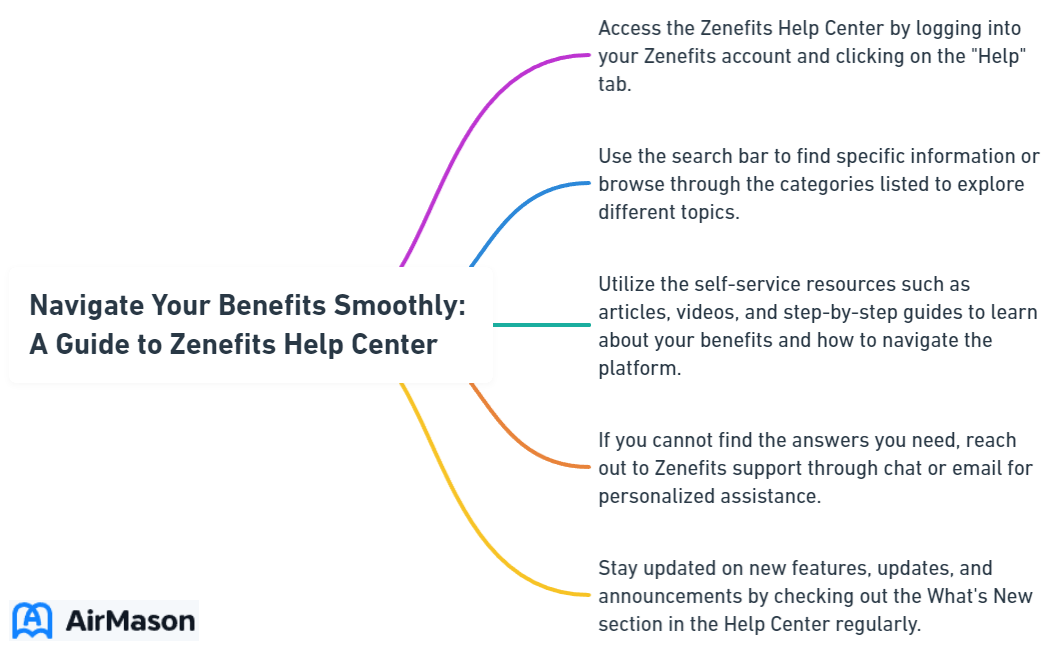
Logging In
Signing into Zenefits is straightforward. Whether you’re a customer needing support or information, you can use your standard credentials to log in. And the best part? You can access Zenefits anywhere, anytime from your mobile device with Zenefits’ mobile app and mobile site.
Did you forget your password? No problem! Simply click the ‘Forgot Password’ link on the login page and follow the prompts to set a new one. Zenefits makes sure you can access your account when you need it, wherever you are.
Search Functionality
Looking for specific information? Utilize Zenefits’ efficient search feature to locate particular articles and resources within the Help Center. Simply input your query into the search bar to locate information on a variety of topics such as:
- Payroll
- Benefits
- HR
- Time & Scheduling
- Billing & Subscription
The search functionality is designed to be user-friendly and efficient, so you can find what you need without scrolling endlessly or getting lost in a sea of information. Zenefits ensures that help is always just a search away.
Contacting Zenefits Customer Care Support Team

Zenefits’ support team is at your service from 5 AM to 4 PM PST, Monday through Friday. You can contact the support team through the website or simply use the chat interface by clicking the ‘Contact Customer Care Support Team’ button.
Before you pick up the phone to call Zenefits, make sure you have your Support ID and Reference Number handy. Using the correct reference ensures you won’t be routed incorrectly, thus avoiding delays in resolving your issue. If you encounter an issue on the website, taking screenshots, including the JavaScript Console, can help resolve it faster.
Chat Support
Require instant assistance? Zenefits’ chat support is readily available to help you in real-time. Just click the blue chat box located at the bottom right-hand corner of the Zenefits Dashboard, and you’ll be connected to a Zenefits support representative.
To initiate a chat, simply type your query into the text box after clicking the blue chat box. Chat support provides a quick and easy way to get your questions answered without having to wait for an email response or a call back from customer service. If you need further assistance, feel free to contact support.
Email Support
If you’d rather send an email, Zenefits makes it easy. Request email support by submitting an inquiry through the website’s contact form or email the support team directly.
Whether you have a simple question or a complex issue, Zenefits’ email support is there to assist you. The team is committed to providing prompt and efficient service to ensure your HR needs are met and your Zenefits experience is seamless. Just send your inquiry to their personal email, and they will get back to you as soon as possible.
The Small Business Handbook
The Small Business Handbook serves as an invaluable resource for entrepreneurs navigating the complexities of starting and managing their own ventures. Packed with practical advice, tips, and best practices, this comprehensive guide covers everything from business planning and financing to marketing strategies and legal considerations. Whether you’re launching a new startup or looking to grow your existing business, the Small Business Handbook offers indispensable insights to help you succeed in today’s competitive landscape. With easy-to-follow guidelines and real-world examples, this handbook empowers small business owners to make informed decisions and overcome common challenges on their path to success.
Social Media Channels
Zenefits extends its customer support beyond traditional avenues. You can also reach out to Zenefits on a variety of social media platforms. For instance, their official Facebook page serves as the best channel for assistance.
Although Twitter is not officially designated as a support channel, you may still try to contact Zenefits through Twitter for help. It’s just another way Zenefits remains accessible and responsive to its customers’ needs.
TriNet HR Platform vs. Zenefits: A Comparison

You may be curious about how Zenefits compares to other HR platforms, like TriNet. Both platforms offer robust HR solutions, but there are differences that can make one a better fit for your company than the other.
This comparison of TriNet and Zenefits will focus on key aspects such as payroll and benefits management, compliance and training, and customer support. By the end, you’ll have a clearer understanding of which platform suits your specific needs better.
Payroll and Benefits Management
TriNet and Zenefits both offer comprehensive payroll services. TriNet tailors its payroll services to include automated payroll processing, tax withholding, and payroll tax compliance. On the other hand, Zenefits integrates its payroll service with its HR platform, allowing for the automation of pay runs and ensuring tax compliance.
Zenefits stands out in benefits management with its 401(k) plan enrollment onboarding process, included in their benefits enrollment package. However, it’s essential to promptly report life status changes to ensure current benefits match your situation.
Compliance and Training
Zenefits and TriNet both recognize the complexity of navigating HR laws and regulations. That’s why both platforms provide compliance support to help businesses stay on top of these complexities.
Zenefits offers tools for staying up-to-date with laws and regulations, provides assistance with ACA compliance, and supplies resources for HR compliance. Meanwhile, TriNet’s compliance support includes services like risk mitigation, employment practices liability insurance, and help with various regulations. For businesses considering a switch, it’s worth noting the differences between previously TriNet Zenefits solutions.
Customer Support
Let’s discuss customer support. Both TriNet and Zenefits have customer support operating hours from 5 AM to 4 PM PST on weekdays. However, the method of reaching out to their support teams varies for trinet peo customers and Zenefits users.
With Zenefits, you can contact their customer care support team through:
- the website
- chat interface
- social media
On the other hand, with TriNet, you need to have your Support ID and Reference Number handy to avoid being routed incorrectly and delaying resolution.
Tips for Maximizing Your Zenefits Experience
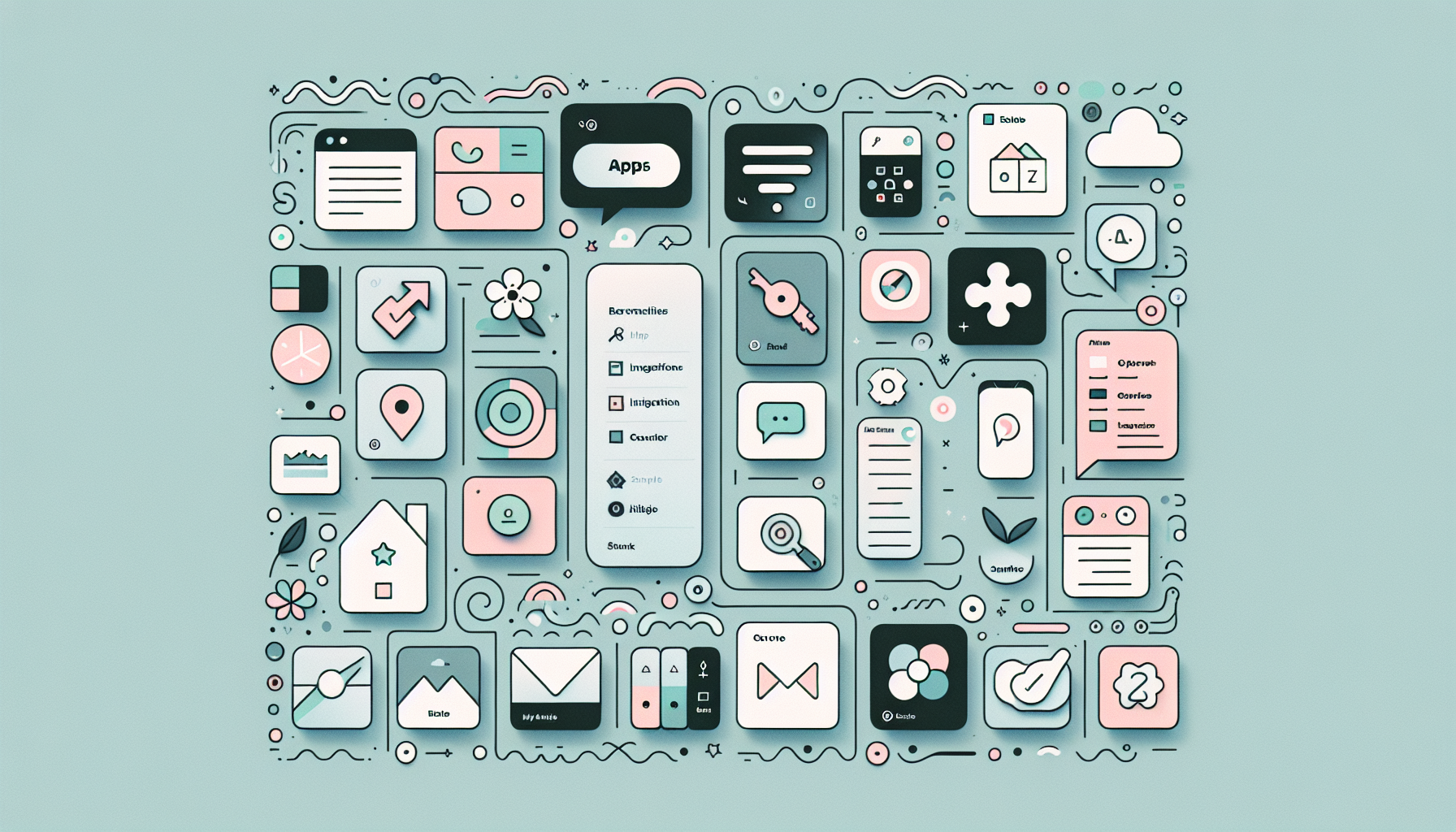
Now that you know Zenefits and what it offers, you can start maximizing your Zenefits experience. From customizing your dashboard to managing notifications and reminders, there are ways to tailor your Zenefits experience to meet your unique needs.
Before reaching out to customer care, it’s worth checking out Zenefits’ educational resources such as Help Center articles, Training Videos, and The Wing customer community. These resources are designed to help you find solutions to any difficulties you may encounter.
Customizing Your Dashboard
Consider your Zenefits dashboard as your personal command center. You can customize it to include specific apps, integrations, and shortcuts that are most relevant to you. Whether you want to rearrange tiles, hide certain features, or add quick links to frequently used tools, Zenefits lets you do it all.
If you’re an admin, you have access to tasks, apps, and quick links on your dashboard. You can also toggle between Admin and Personal dashboard views, depending on whether you’re making company-level decisions or updating your individual benefits selections.
Utilizing Training Resources
Zenefits provides ample training resources to guide you through the platform and enhance your HR skills. These resources include video tutorials, webinars, and guided walkthroughs, all designed to help you get the most out of Zenefits.
There are dedicated training videos for different user groups within Zenefits, such as admins, workers, and managers. So, whether you’re a newbie or a seasoned HR professional, there’s something for everyone.
Managing Notifications and Reminders
Zenefits’ notifications and reminders make it easy to track important dates and tasks. You can customize your notification settings from your dashboard to receive updates on payroll, benefits enrollment, and other HR tasks.
Zenefits also allows you to enable calendar integration, so you can set up reminders for upcoming deadlines directly to your personal or work calendar. And if you find certain notifications overwhelming or unnecessary, you have the flexibility to turn them off.
Troubleshooting Common Issues

Even though Zenefits strives for a seamless user experience, you might face common issues like technical glitches on the website or challenges during the benefits enrollment process. The good news is, Zenefits provides troubleshooting steps that can help resolve these issues.
Whether it’s a link not functioning or a page not loading, Zenefits has guidance on troubleshooting. If all else fails, clearing your browser’s cache and cookies or trying to access the website from a different browser may solve the problem.
Account Access Issues
Account access issues can be frustrating, but Zenefits makes it easy to resolve them. If you forget your password or your account gets locked, you can click the ‘Need help logging in?’ button on the login page for quick help.
But what if online recovery options aren’t enough? Zenefits’ customer service is ready to assist you. To prevent future access issues, it’s recommended to keep your account recovery information up-to-date.
Payroll Discrepancies
Payroll discrepancies can be a source of stress. But with Zenefits, you can easily verify your pay rate, hours worked, and deductions against your records. If you find any discrepancies, you can submit a support ticket detailing the specific issues encountered.
Zenefits encourages its users to promptly submit and regularly follow up on support cases to ensure that payroll discrepancies are resolved. Keeping accurate documentation of communication and discrepancies helps Zenefits’ customer service provide effective assistance.
Benefits Enrollment Concerns
The process of benefits enrollment has its own unique set of concerns. Zenefits advises its users to enroll in benefits during the designated enrollment period and confirm their eligibility for the benefits they are selecting.
It’s also crucial to:
- Report life status changes through the Zenefits platform within the required time frame, ensuring a live person can assist with any issues
- Provide necessary documentation to ensure appropriate adjustments to benefits
- Keep a personal record of benefit selections and confirmations
This helps in addressing any discrepancies that may arise later by consulting the right specialist.
Hotel Employee Handbook
The hotel employee handbook serves as a comprehensive guide outlining policies, procedures, and expectations for all staff members. From front desk agents to housekeeping staff, every employee is expected to familiarize themselves with the contents of the handbook upon joining the team. This handbook covers a wide range of topics, including dress code, guest interactions, safety protocols, and disciplinary procedures. It serves as a valuable resource for employees to reference whenever they have questions or need clarification on hotel policies. Regular updates and revisions ensure that the handbook remains current and relevant to the evolving needs of the hotel and its employees.
Summary
That’s a wrap! You’re now equipped with a comprehensive understanding of Zenefits—from accessing the Help Center and contacting customer support to maximizing your Zenefits experience and troubleshooting common issues. Remember, Zenefits is a robust tool designed to streamline your HR tasks. So, go ahead and make the most of it!
Frequently Asked Questions
Does TriNet own Zenefits?
Yes, TriNet acquired Zenefits in February 2022, and it is now a wholly-owned subsidiary. This acquisition expanded TriNet’s technology product offering.
How do I download my w2 from TriNet?
You can use TriNet’s mobile app to easily download your Form W-2. Simply log in to the app and access your W-2 information.
What does TriNet do?
TriNet administers payroll, health benefits, and provides HR support, including compliance and risk reduction services, for organizations with 3 to 2,500 employees.
What is the revenue of Zenefits?
Zenefits generates $430 million in revenue, with a peak revenue of $430 million in 2022.
How do I contact Zenefits customer service?
You can contact Zenefits customer service through their website, chat interface, email, or social media. They offer multiple avenues for reaching their support team.
Important Disclaimer:
The article presented here does not serve as a representation of the company’s actual employee handbook mentioned in this article.
Our discussions and insights regarding employee handbook are based on assumptions about what may be considered significant in the companies’ policies. These assumptions are drawn from available information and industry knowledge. Readers are advised that the content provided is for informational purposes only and should not be construed as an exact reflection of any company’s official policies or procedures. For precise and accurate details regarding a company’s employee handbook, individuals should refer directly to the company’s official documentation or consult with appropriate representatives.
Please be aware that the content on this page has been generated by using artificial intelligence language models and may contain errors, inconsistencies, or outdated information. It is provided as-is without any warranties or guarantees of accuracy. We strongly recommend using this content as a starting point for further research. We disclaim any liability for damages or losses resulting from the use or reliance on this content.