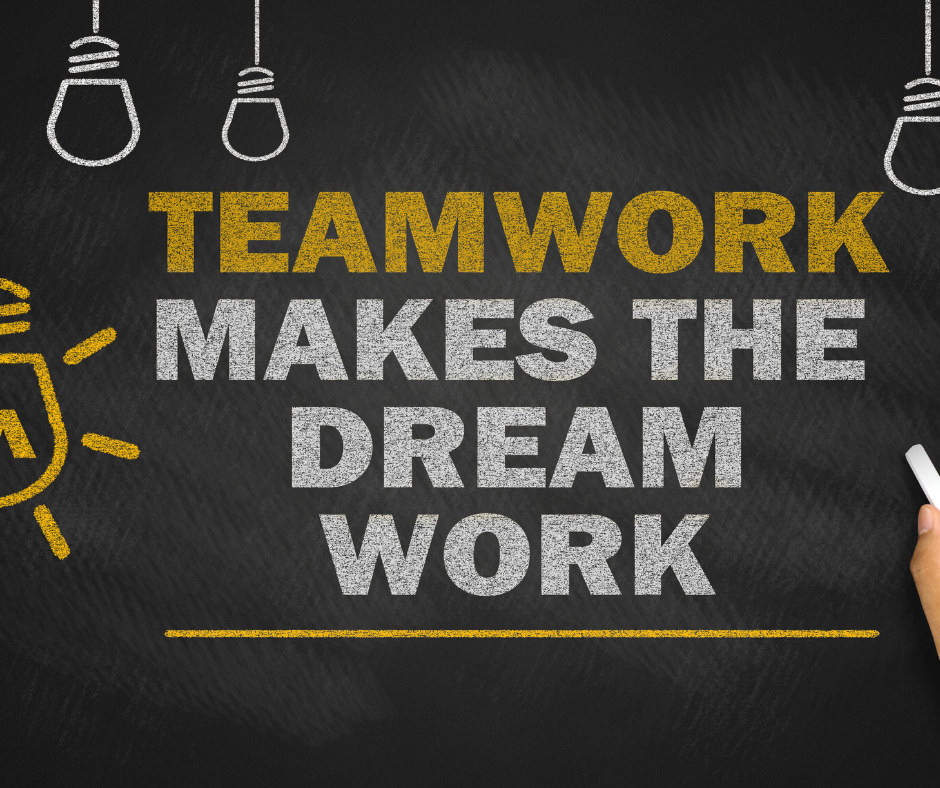
Are you ready to unlock your team’s full potential and boost efficiency like never before? Say hello to Teamworks, a powerful project management platform that can revolutionize the way your team works. In this blog post, you’ll discover how Teamworks can help streamline project management, enhance communication, automate tasks, and much more. Get ready to embark on a journey towards greater productivity and success – now run Teamworks!
Key Takeaways
- Teamworks streamlines project management, enhances communication and collaboration, automates tasks and processes to maximize team efficiency.
- Create a collaborative culture with strong leadership support for improved outcomes.
- Optimize billable hours/budgeting & customize workflows/processes w/ training & goal setting for successful implementation of Teamworks.
Maximize Team Efficiency with Teamworks
With the increasing complexity of today’s business landscape, teams need an efficient project management solution to stay on top of tasks and achieve better outcomes. Teamworks has come to the rescue by providing a robust platform that not only streamlines project management but also fosters enhanced communication and collaboration among team members. Teamworks saves precious time and minimizes manual labor by automating tasks and processes, thereby enabling your team to focus on what truly matters.
From marketing agencies to software development companies, teams across diverse industries have reaped the benefits of Teamworks’ impeccable features and tools. Some of the benefits include:
- Driving efficiency in project management
- Offering flexibility
- Promoting health and well-being
- Supporting financial wellness
All of these contribute to a premium experience.
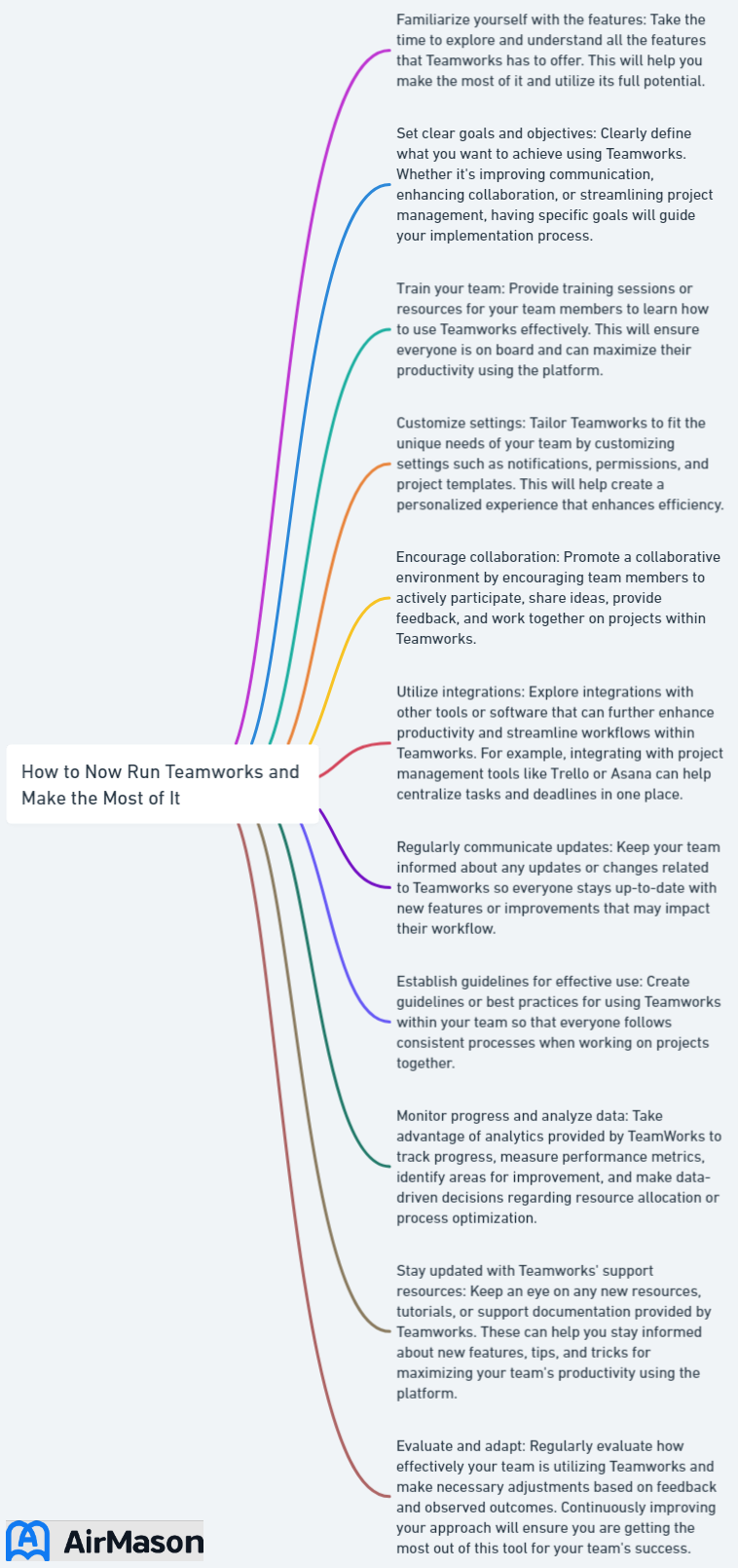
Streamline Project Management
In today’s fast-paced business environment, effective project management is crucial for success. Teamworks offers a suite of features designed to simplify project management operations, including:
- Task management
- Resource management
- Time tracking
- Milestones
- Templates
- Kanban boards
These features facilitate streamlined project workflows, progress tracking, resource allocation, and timely task completion, ultimately leading to improved project outcomes.
Project managers can plan, schedule, and allocate resources effectively using Teamworks’ tools and features, which guarantees efficient resource utilization and balanced workloads. This optimization of employee skill sets and task distribution results in improved resource utilization and better outcomes for your projects.
Enhance Communication and Collaboration
Effective communication and collaboration are vital for any team’s success. Teamworks offers a range of features that facilitate seamless communication and collaboration, including:
- Real-time messaging
- Task management
- File sharing and document collaboration
- Calendar integration
- Video conferencing
Integrating these tools and features into your team’s workflow ensures that everyone stays aligned and collaborates towards a common goal.
One example of how Teamworks optimizes team communication and collaboration is by attaching OneDrive files to Asana tasks. This simple yet powerful integration allows team members to easily access and collaborate on documents, ensuring that everyone can contribute their ideas and expertise. Teamworks enables teams to devise more effective solutions and ultimately achieve better outcomes by fostering a collaborative environment.
Automate Tasks and Processes
In the modern workplace, time is of the essence. That’s where Teamworks’ task and process automation capabilities come in, allowing users to:
- Customize processes and workflows to meet their team’s evolving requirements
- Increase efficiency and free up time for more important work by automating repetitive tasks and processes
- Result in increased productivity and success
Some examples of how Teamworks can be used to automate tasks and processes include setting up automated reminders for tasks, creating automated workflows for project management, and automating the approval process for documents. By embracing automation, your team can save time, streamline workflows, improve accuracy and accountability, and promote collaboration and communication.
Welcome in the Team
When you join our team, we wholeheartedly extend a warm and sincere “welcome in the team.” Your presence here marks the beginning of an exciting journey where collaboration, growth, and achievements await. As you settle into your role, know that your unique skills and perspectives are valued, and we look forward to harnessing them for collective success. Embrace the camaraderie and spirit of cooperation that defines our team, for together, we can achieve remarkable feats. Feel free to reach out, ask questions, and contribute your ideas—your voice matters in this collaborative and supportive environment. We are thrilled to have you as part of our team, and we’re confident you’ll make meaningful contributions that positively impact our collective objectives.
Improve Outcomes Through Great Teamwork

Great teamwork is the cornerstone of success for any organization. Teamworks can help improve team outcomes by promoting strong leadership and support within the team to stimulate teamwork and collaboration. By cultivating a collaborative company culture that values teamwork and open communication, your team can achieve better outcomes and create a positive employee experience.
Being part of an effective team not only provides a sense of worth for individual contributions but also allows team members to engage in meaningful work that has a tangible impact, ultimately increasing their commitment and well-being. Fostering a great teamwork environment ensures that your team is continually challenged to learn, refine their practices, and achieve outstanding results.
Develop Strong Leadership and Support
A vital element in fostering great teamwork is strong leadership and support. By creating an environment that encourages open and honest communication, practicing active listening, and providing constructive feedback, leaders can pave the way for better collaboration and teamwork among team members.
Involving team members in goal-setting processes and ensuring that everyone understands their respective roles in achieving these goals can help create a sense of shared responsibility and commitment. This can lead to:
- Increased engagement and motivation among team members
- Better collaboration and communication within the team
- Higher overall performance and productivity
Foster a Collaborative Company Culture
A collaborative company culture is essential for achieving great teamwork and improving team outcomes. Key elements of such a culture include:
- Transparency and knowledge sharing
- A supportive atmosphere
- Incorporating collaboration into all aspects of work
- Rewarding collaboration and teamwork
- Learning from mistakes
- Recognizing successes
Cultivating a collaborative company culture fosters trust, transparency, and knowledge exchange among team members, providing a platform for open communication, idea sharing, feedback provision, and addressing concerns. This encourages respectful interactions, active listening, and ensures that each team member’s unique skills are maximized, leading to increased collaboration and success achieved through teamwork.
Email Welcome New Employee
Sending an email welcome new employee is a crucial step in the onboarding process. This email serves as an initial touchpoint to make the new team member feel welcomed and valued. In the email welcome new employee, it’s essential to convey enthusiasm for their arrival and provide essential information about the organization, their role, and upcoming onboarding activities. Additionally, expressing the company’s culture, values, and expectations helps set the tone for their integration into the team. Encouraging an open line of communication and offering assistance throughout their transition can help the new employee feel supported and excited about their new journey within the organization.
Optimize Billable Hours and Budget Management
![]()
Managing billable hours and budgets is a critical aspect of project management. With Teamworks’ time tracking and resource management features, you can optimize these aspects, ensuring accurate billing and budgeting for your projects.
Effectively tracking billable hours and project budgets allows you to gain better control over your resources and maximize your team’s performance. Teamworks provides built-in tools for time tracking, budget tracking, and invoice calculations, which enable teams to monitor project progression, set project budgets, and track billable hours.
Providing an overview of all projects and ensuring clients’ billable hours are utilized effectively allows Teamworks to help maximize resources and enhance your team’s overall efficiency.
Track Time and Resources
Efficient time and resource tracking is crucial for accurate billing and budgeting. Teamworks offers features such as time tracking, resource allocation, and task management to assist in monitoring time and resources. These features enable users to track the time spent on specific tasks or projects, allocate resources to different tasks, and monitor the progress and utilization of resources.
Utilizing Teamworks’ features allows businesses to:
- Accurately track billable hours
- Generate invoices for clients
- Gain insights into time allocation
- Increase productivity and revenue
- Improve resource management
This level of visibility into team performance, precise billing, and time budgeting can greatly benefit organizations looking to optimize their resource management.
Generate Detailed Reports
To gain valuable insights into team performance and project progress, generating detailed reports is essential. Teamworks offers a variety of reporting functions, including:
- Task list reports
- Project reports
- Calendar reports
- Utilization metrics reports
These comprehensive reports facilitate data analysis, trend identification, and informed decision-making.
With Teamworks’ real-time reporting capabilities, you can monitor stock levels, sales performance, and supply chain sustainability in real-time, ensuring that you always have an up-to-date view of your team’s progress. Generating various reports for individual projects and across multiple projects allows Teamworks to help you stay informed and make data-driven decisions to optimize your team’s performance.
Integrations and Customization: Make Teamworks Your Own

One of the key strengths of Teamworks is its ability to integrate with popular tools and enable customization of workflows and processes. By connecting Teamworks with popular tools, you can streamline your team’s workflow and improve efficiency.
Furthermore, by customizing workflows and processes within Teamworks, you can tailor the platform to suit your unique team requirements and preferences. From integrating with Dropbox Paper and PowerBI, to customizing workflows for HR processes, Teamworks offers a wealth of possibilities to make the platform your own.
Harnessing these integrations and customizations enables your team to work more efficiently and achieve better outcomes.
Connect with Popular Tools
Teamworks integrates seamlessly with a variety of popular tools, such as:
- Dropbox Paper
- Slack
- PowerBI
- Tableau
- Microsoft Excel
- Miro
- Salesforce
- Google Workspace
By connecting these tools with Teamworks, you can optimize your team’s workflow and enhance collaboration and communication.
For example, by integrating Harvest with Asana, you can track time spent on tasks and generate invoices directly from Asana. Such integrations not only improve efficiency but also provide additional features and capabilities that can help your team perform better and achieve greater success.
Customize Workflows and Processes
Teamworks offers features such as custom fields and project workflows to help you customize workflows and processes to better align with your team’s way of working. By understanding your team’s requirements and desired outcomes, you can create customized workflows that maximize efficiency and effectiveness.
Nevertheless, striking the right balance between customization and usability is imperative, as excessive customization can lead to a more complex software that could be difficult for unaccustomed team members to use. By carefully considering your team’s needs and preferences, you can create a tailored solution that enhances productivity without sacrificing simplicity and flexibility.
Tips for Successfully Implementing Teamworks

Implementing Teamworks can be a game-changer for your team, but it’s essential to approach the transition with care. Providing training and support to your team and setting clear goals and expectations ensures a smooth and successful implementation of the only platform.
In addition to the robust training resources provided by Teamworks, consider supplementing these materials with your own team-specific training and support, tailored to address the unique challenges and requirements of your team. Investing in proper training and support sets the stage for a successful transition to Teamworks and unlocks its full potential.
Provide Training and Support
Providing comprehensive training and support is crucial to ensure a smooth transition to Teamworks. The platform offers various training resources, such as:
- An expansive library of Ebooks and guides
- Teamwork Academy online learning classes
- Team-building resources
- Microlearning courses
Utilizing these resources can help your support team become familiar with the platform and its features, ensuring that they can make the most of Teamworks.
In addition to using the resources provided by Teamworks, consider developing your own training materials and workshops that address the specific needs and challenges of your team. This tailored approach can help ensure that your team is fully prepared to use Teamworks effectively and make the most of its features and capabilities.
Set Clear Goals and Expectations

Setting clear goals and expectations is vital to encourage adoption and success when implementing Teamworks. By establishing:
- Deadlines
- Roles and responsibilities
- Performance metrics
- Expectations for communication and collaboration
You can help your team understand what is expected of them and how they can contribute to the success of the project by clarifying their job responsibilities.
Clear objectives and expectations can drive efficiency, leading to:
- Enhanced team performance
- Heightened efficiency
- Enhanced collaboration
- Heightened motivation
Investing time and effort in setting clear goals and expectations paves the way for a successful implementation of Teamworks and ensures that your team is fully committed to achieving outstanding results.
Inform Employees of Another’s Illness Sample Letter
In the context of informing employees about a colleague’s illness, drafting an “inform employees of another’s illness sample letter” is crucial for maintaining transparency and a supportive work environment. This type of communication ensures that employees are kept informed about a colleague’s health condition, allowing them to extend empathy and understanding during this challenging time. The sample letter should be thoughtfully crafted, balancing privacy concerns with the need to share relevant information to maintain trust and cohesion within the workplace. By adhering to a well-structured sample letter, organizations can convey the necessary details while upholding the dignity and confidentiality of the individual facing the illness.
Case Studies: Real-World Success Stories
Learning from real-world success stories and case studies can provide valuable insights into how teams can effectively utilize Teamworks. Numerous teams across diverse industries have successfully implemented Teamworks to:
- Streamline project management
- Enhance communication and collaboration
- Automate tasks
- Optimize resource management
For example, YMtech, a technology consulting company, successfully utilized Teamwork Spaces to enhance communication and collaboration processes, leading to increased efficiency and better project outcomes. By studying these real-world success stories, you can gain practical insights into how Teamworks can be implemented and leveraged to drive success for your team.
Summary
In conclusion, Teamworks is a powerful project management platform that can revolutionize the way your team works, leading to improved efficiency, enhanced communication, and better outcomes. By embracing Teamworks, you can streamline project management, foster a collaborative company culture, optimize billable hours and budget management, and integrate popular tools and customize workflows to meet your team’s unique needs. With proper training, support, and clear goals and expectations, your team can successfully implement Teamworks and unlock its full potential for optimal productivity and success.
Frequently Asked Questions
How does Teamworks fundraising work?
Teamworks fundraising works by providing a variety of products from dozens of trusted suppliers. To find out more, simply click on details to review pricing, products pictures, and additional information.
What features does Teamworks offer for project management?
Teamworks offers features such as task management, resource management, time tracking, milestones, templates, and Kanban boards to streamline project workflows, track progress, allocate resources, and ensure timely task completion.
How does Teamworks enhance communication and collaboration?
Teamworks enables effective communication and collaboration by providing real-time messaging, task management, file sharing, document collaboration, calendar integration and video conferencing capabilities.
Can Teamworks integrate with popular tools?
Teamworks easily integrates with popular tools such as Dropbox Paper, Slack, PowerBI, Tableau, Microsoft Excel, Miro, Salesforce, and Google Workspace, providing users with a convenient way to streamline their workflow.
How can I customize workflows and processes within Teamworks?
Teamworks provides custom fields and project workflows to allow you to tailor your processes to fit the needs of your team. Utilize these features to customize workflows and processes within Teamworks.