
Struggling to navigate ‘Workplace by Facebook’? This Workplace by Facebook tutorial cuts through the fluff, offering you clear, step-by-step instructions on how to set up your profile, understand feeds and groups, and communicate effectively with your team. Learn to leverage Workplace’s tools—from chats to bots—to streamline your workday and bolster team productivity.
Key Takeaways
- Workplace by Facebook is an enterprise connectivity tool designed to facilitate team collaboration through profiles, news feeds, groups, and team chat functionalities, complemented by user manuals to express individual work styles.
- Effective communication within Workplace is supported through various tools, including chat, group chats, video calling, live videos, and custom bots, which encourage real-time exchange and collaboration regardless of team members’ locations.
- Workplace by Facebook enhances productivity with advanced features such as a Knowledge Library for centralized information, calendar integration for event coordination, and customizable notifications and news feeds to tailor the user experience while ensuring security and compliance.
Employee Handbook Versions
Employee handbook versions are essential documents that outline the policies, procedures, and guidelines within an organization. These versions serve as a comprehensive guide for employees, detailing their rights, responsibilities, and the company’s expectations. Typically, employee handbook versions undergo updates and revisions to reflect changes in laws, regulations, and company policies. It’s crucial for organizations to maintain accurate and up-to-date versions to ensure compliance and clarity for employees. Additionally, clear communication regarding updates and changes to the handbook versions is vital to keep employees informed and aligned with organizational practices. Overall, well-maintained employee handbook versions contribute to a positive work environment and facilitate smooth operations within the company.
Navigating the Basics of Workplace by Facebook
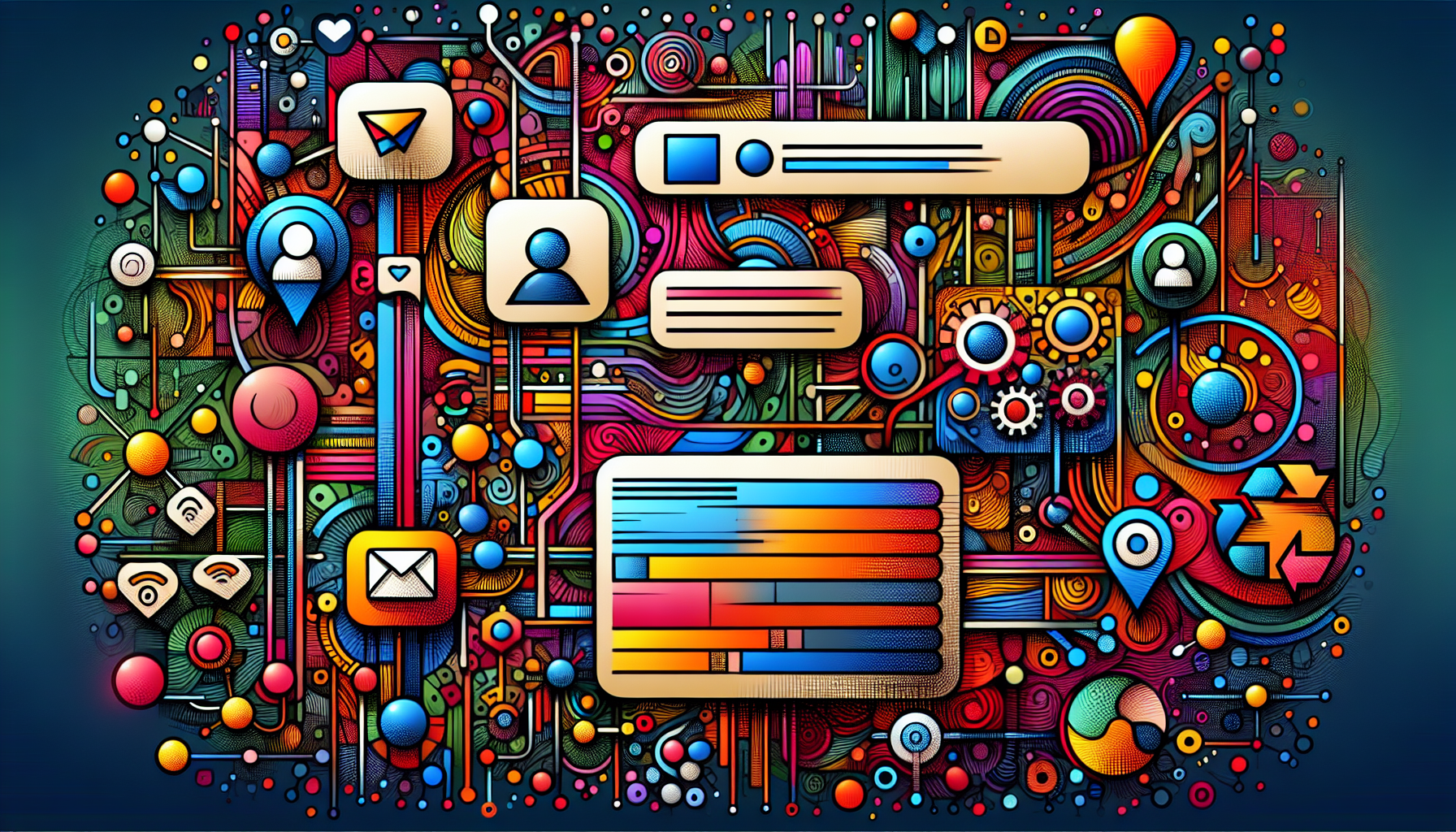
If you’re new to a company that utilizes Facebook Workplace, navigating this platform might seem daunting. Workplace by Facebook is designed to facilitate connectivity within an organization. Its features include profiles, news feeds, and the capability to communicate and exchange information with various teams.
Each team member can craft a personal user manual that outlines their work style and communication preferences, thereby fostering a deeper understanding and promoting collaboration through the use of user manuals.
Setting Up Your Profile
Initiating your journey on Workplace begins with setting up your profile. Think of your profile as your professional identity. It should include a professional photo and a comprehensive about section detailing your job title and work contact information. Your profile sets the first impression, make sure it counts!
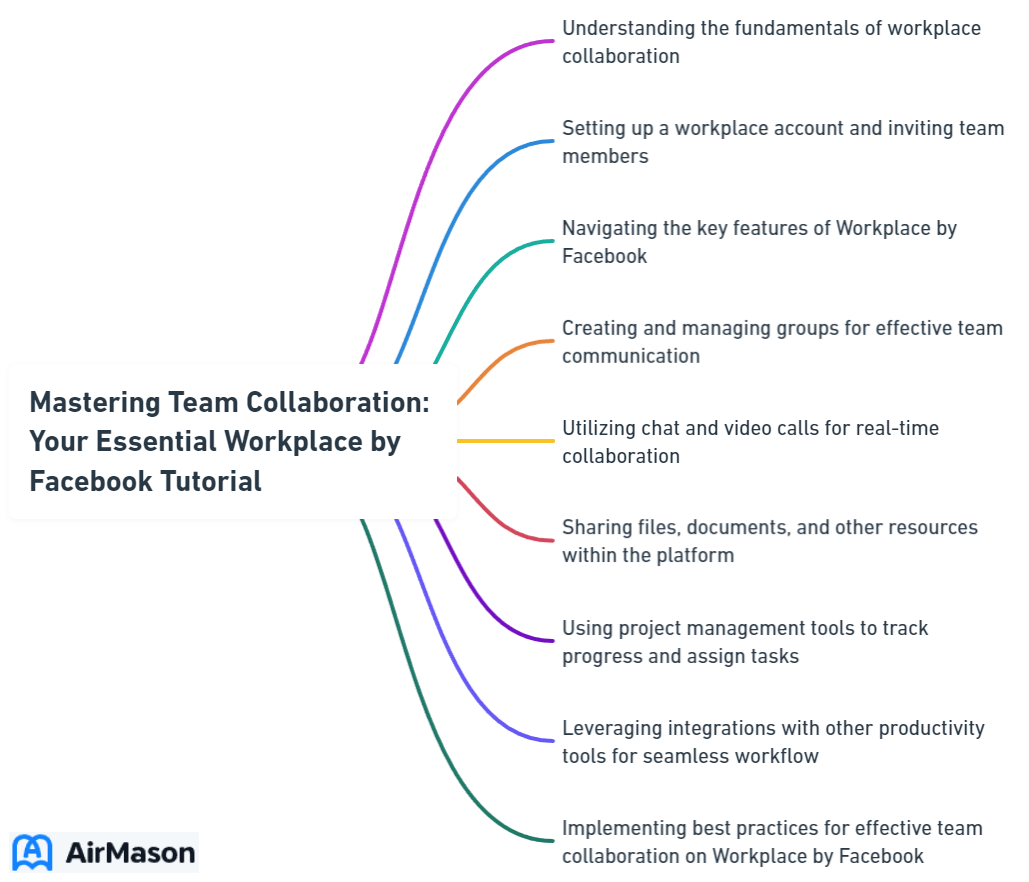
Understanding the News Feed
At the core of Workplace lies the News Feed. It’s where you’ll find:
- updates
- status updates
- photos
- videos
- links
- comments
- likes
from individuals and projects that matter to you. It’s structured as a timeline, showcasing a variety of content, and designed to enhance collaboration within the organization.
Keep an eye on your News Feed to stay informed about the activities and updates of your colleagues.
Exploring Groups and Teams
Workplace places a strong emphasis on Groups and Teams. They serve as platforms for teams to collaborate, share expertise, and engage within the organization. You can create a group or join an existing one to engage with your team members. Groups can be public or private, allowing for collaboration within specific teams or team members.
They serve as a virtual space where your team gathers to discuss projects, share updates, and collaborate on tasks.
Communicating Effectively with Colleagues

Any successful team relies heavily on effective communication. Workplace by Facebook offers a plethora of communication tools like:
- Chat
- Group Chats
- Video Calling
- Live Videos
These tools facilitate direct and real-time communication with colleagues, as well as file sharing, strengthening work relationships and fostering a collaborative environment.
Mastering Chat and Group Chats
Within Workplace, Chat and Group Chats are fundamental communication tools. Whether you need to share a quick update or engage in detailed project discussions, these tools have got you covered. You can start a chat or group chat with just a few taps and even share files easily, making collaboration a breeze.
Leveraging Video Calling and Live Videos
The era of remote work has elevated the importance of video chat, video calls, video conferencing, and live videos. Workplace makes it easy to:
- Initiate video calls
- Mute/unmute your microphone
- Share your screen with other participants
- Schedule video calls for upcoming team meetings
This ensures everyone stays connected, no matter where they are.
Free Employee Templates
Looking for efficient ways to manage your workforce? Explore our collection of free employee templates designed to streamline your HR processes. These templates encompass a range of essential documents, from employee schedules to performance evaluation forms. By utilizing these resources, you can enhance productivity and organization within your team without the burden of additional costs. From onboarding checklists to time-off request forms, our free employee templates cater to various aspects of employee management, enabling you to focus on fostering a productive and engaged workforce. Simplify your HR tasks and optimize your operations with our comprehensive selection of free employee templates.
Maximizing Productivity with Advanced Features

Workplace by Facebook aims not only to improve communication but also to enhance productivity. The platform offers advanced features like the Knowledge Library, Calendar Integration, and Custom Integrations and Bots, which not only improve communication but also streamline workflows.
Knowledge Library: A Central Resource Hub
Acting as a centralized repository, the Knowledge Library houses an extensive range of documents, policies, and resources for quick access and reference. It is designed to streamline information management within the organization. It allows users to create accessible collections for collaborative viewing and editing within the organization, under the appropriate admin rights.
This means everyone in the entire company can access the same resources, fostering unity and alignment across the team, and promoting a comprehensive understanding of the project.
Calendar Integration and Event Coordination
With Workplace, the often tedious tasks of coordinating events and integrating calendars become hassle-free. The platform allows you to create and discover events easily and sync them with third-party calendars like Google Calendar, Apple Calendar, Microsoft Outlook, and Facebook Events.
This ensures seamless scheduling and organization of meetings and events.
Custom Integrations and Bots
In Workplace, custom integrations and bots hold a key role. They automate tasks, streamline workflows, and enhance team collaboration. Some examples of bots in Workplace include:
- New starter bot: Assists with onboarding new employees
- Mood bot: Helps track and monitor employee moods
- Crisis bot: Provides support and guidance during crisis situations
- HR bots: Assist with various HR-related responsibilities
- Libby bot: Offers general assistance and information
These bots offer valuable assistance in different areas of the workplace, making processes more efficient and improving overall productivity.
Personalizing Your Workplace Experience

Workplace by Facebook provides a wide range of customization options that enable a tailor-made experience suited to your needs. From adjusting notification settings to customizing your news feed, Workplace provides you with the tools to make the platform work for you.
Adjusting Notification Settings
By adjusting your notification settings, you can effectively manage and prioritize alerts and updates. You can customize your notifications to ensure you’re informed about significant activities and discussions, without being overwhelmed by unnecessary notifications.
Customizing Your News Feed
Your Workplace experience is largely centered around the News Feed. You can customize it to prioritize posts from specific groups or individuals to see more of their content. This ensures you stay informed and engaged with relevant content and updates.
Using Workplace on Mobile Devices
The Workplace mobile app is one of the many mobile apps that keep you connected, even when you’re on the move. It offers all the functionalities available on the desktop platform, including video calling and live video collaboration. Plus, you can easily set up notifications to stay informed wherever you are.
Building Better Relationships Through Workplace

Enhancing team collaboration largely depends on building stronger relationships. Workplace by Facebook fosters stronger connections and collaborations among team members through features like:
- Chat
- Group Chats
- Video Calling
- Live Videos
Providing and Receiving Feedback
Growth and improvement heavily rely on feedback. Workplace by Facebook provides features like:
- Groups
- Chat
- Rooms
- Live video
- Options for posting, commenting, and creating groups
These features are designed to receive feedback and facilitate the exchange of it.
Celebrating Successes and Milestones
Recognizing achievements by celebrating successes and milestones contributes to a positive work culture. Workplace by Facebook provides features like badges and an integrated employee rewards app to commemorate staff birthdays, work anniversaries, and convey employee recognition.
Encouraging Knowledge Sharing and Support
For learning, development, and teamwork, knowledge sharing and support are indispensable. The Knowledge Library, a primary tool for creating, storing, and sharing static content, facilitates knowledge sharing and support.
Staying Secure and Compliant on Workplace
In the digital age, security and compliance are of utmost concern. Workplace by Facebook ensures user compliance with its rules and regulations by adhering to all data protection laws and adjusting practices to conform with GDPR.
Privacy and Confidentiality Best Practices
In the digital realm, privacy and confidentiality take top priority. Workplace by Facebook provides a host of tools to protect your personal identity and information, prohibiting the posting of certain types of personal or confidential information.
Managing Data and Access Control
To safeguard company data and ensure team members have appropriate access levels, managing data and access control is of vital importance. Workplace by Facebook provides robust tools, logs, and policies to protect against unauthorized access.
Employee Handbook Binder
An employee handbook binder serves as a central repository for vital company policies, procedures, and guidelines. It acts as a comprehensive reference tool, ensuring that employees have easy access to important information regarding their rights, responsibilities, and the organization’s expectations. The handbook binder typically includes essential documents such as codes of conduct, safety protocols, HR policies, and benefits information. Keeping this binder organized and up-to-date is crucial for maintaining transparency and consistency across the workforce. It also serves as a valuable resource for new hires, helping them acclimate to the company culture and understand their role within the organization.
Summary
We’ve covered a lot of ground on how Workplace by Facebook can enhance team collaboration and communication. From setting up your profile to managing data and access control, Workplace provides a plethora of tools and features to make the most out of your team collaboration experience. Remember, the key to successful collaboration lies not just in the tools you use, but also in how you use them. So, embrace the possibilities of Workplace and watch your team’s collaboration soar!
Frequently Asked Questions
What is Facebook workplace used for?
Facebook Workplace is used for digital collaboration, including detailed discussions among groups, quick messaging, and automating workflow. It provides a platform for improving customer service and enhancing employee interaction (Answer 1).
How do you use workplace meta?
To start using Workplace, create an account with your organization’s email, explore the news feed, join relevant groups, use chat for direct communication, schedule and attend video meetings, and explore the knowledge library. These steps will help you make the most of Workplace.
How do I create a Facebook workplace?
To create a Facebook Workplace for your company, go to workplace.com, enter your work email address, and follow the prompts to set up your account.
How does the workplace app work?
Workplace is a business communication tool that helps organizations stay connected by offering features like groups, chat, and live video broadcasting. It facilitates communication and collaboration within the company, even for remote workers.
How can I maximize my productivity using Workplace by Facebook?
To maximize your productivity using Workplace by Facebook, leverage advanced features such as the Knowledge Library, Calendar Integration, and Custom Integrations and Bots, which improve communication and streamline workflows.
Important Disclaimer:
The article presented here does not serve as a representation of the company’s actual employee handbook mentioned in this article.
Our discussions and insights regarding employee handbook are based on assumptions about what may be considered significant in the companies’ policies. These assumptions are drawn from available information and industry knowledge. Readers are advised that the content provided is for informational purposes only and should not be construed as an exact reflection of any company’s official policies or procedures. For precise and accurate details regarding a company’s employee handbook, individuals should refer directly to the company’s official documentation or consult with appropriate representatives.
Please be aware that the content on this page has been generated by using artificial intelligence language models and may contain errors, inconsistencies, or outdated information. It is provided as-is without any warranties or guarantees of accuracy. We strongly recommend using this content as a starting point for further research. We disclaim any liability for damages or losses resulting from the use or reliance on this content.